
1. Battery pack is either empty or defective.
or
2. Drive unit is defective and needs to be returned to your supplier.

Max 2 years at 20 °C / 50% relative humidity.
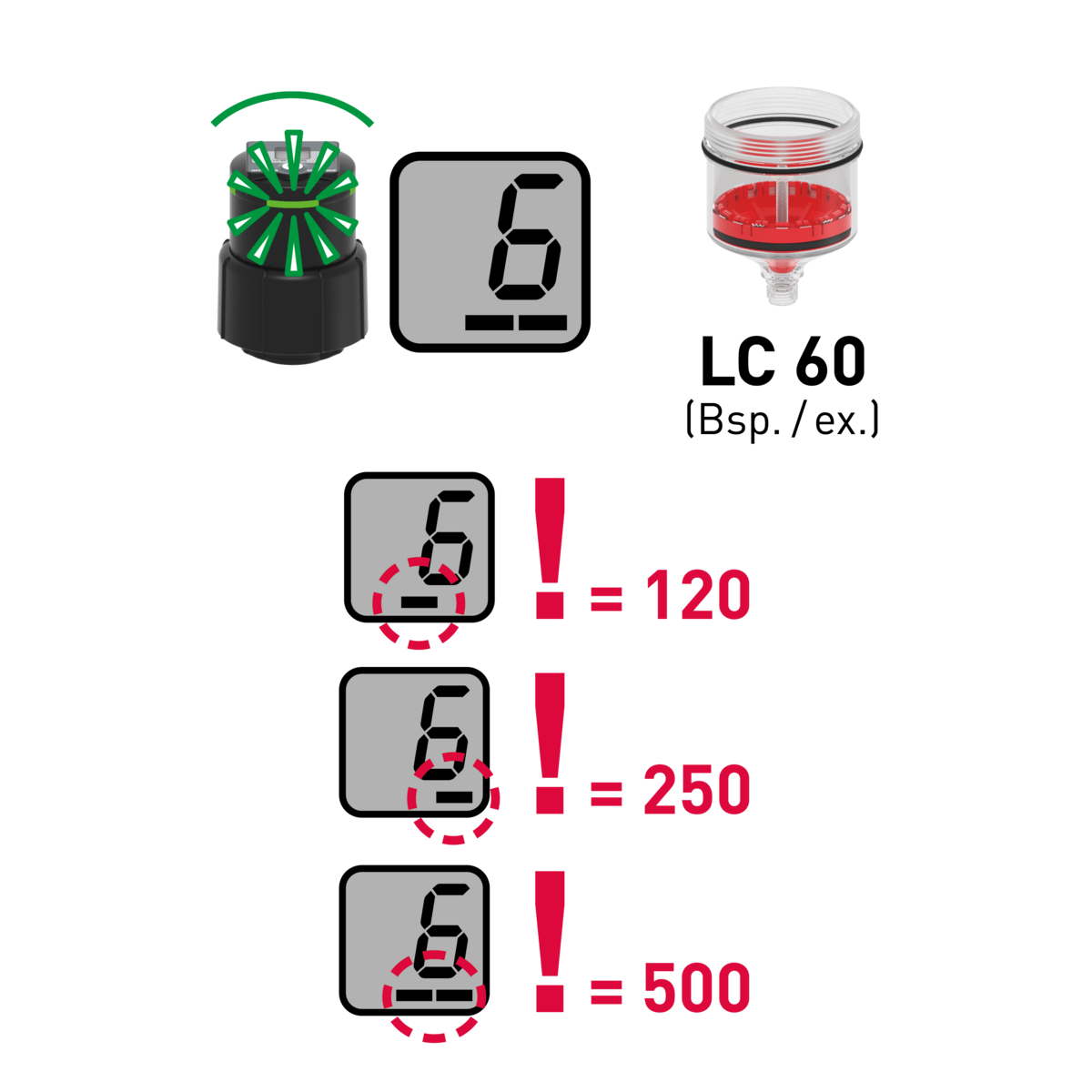
Settings are incorrect. The programmed STAR LC is bigger than the one that is attached. Correct your settings by pushing the SET button (5 sec.), replace STAR LC and re-start the system.

LC means Lubricant Cartridge.

1. Remove battery pack. Wait for 10 seconds and insert new battery pack.
2. If "Er" is still shown, the drive unit is broken and needs to be returned to your supplier.
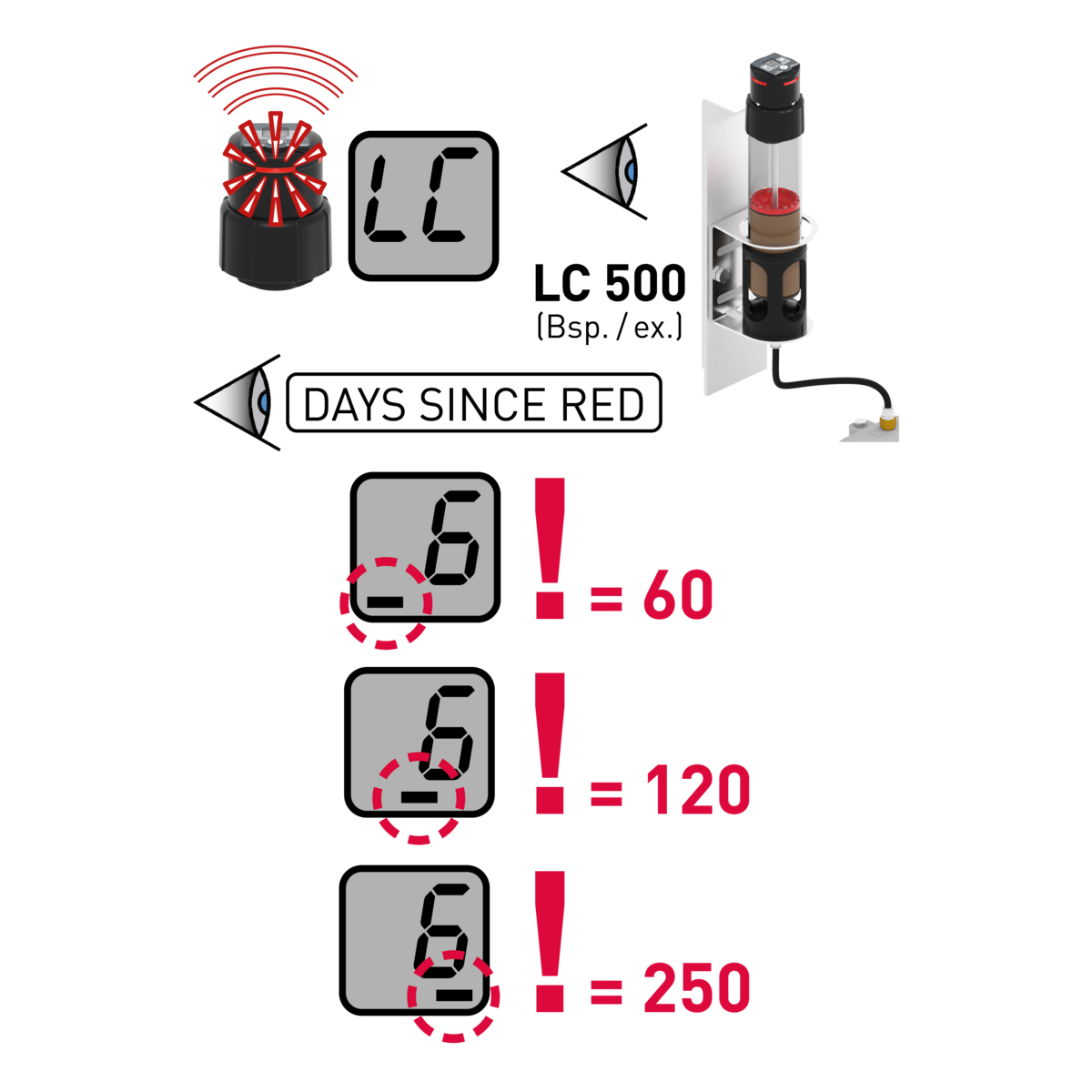
Incorrect settings. In this case the selected STAR LC is smaller than the one that is used. Update your settings by pushing the SET button (5 sec), replace STAR LC and re-start the system.

The system recognized the counter pressure to be higher than 7,5 bar. STAR VARIO has turned off automatically. Check counter pressure at lube point and re-start the system.

perma STAR VARIO has been operated at temperatures below -40 °C (-40 °F) and turned off. "ut" (under temperature) can be skipped by pushing the SET button for 1 second. Always ensure that STAR VARIO is operated at temperatures higher than -40 °C (-40 °F).
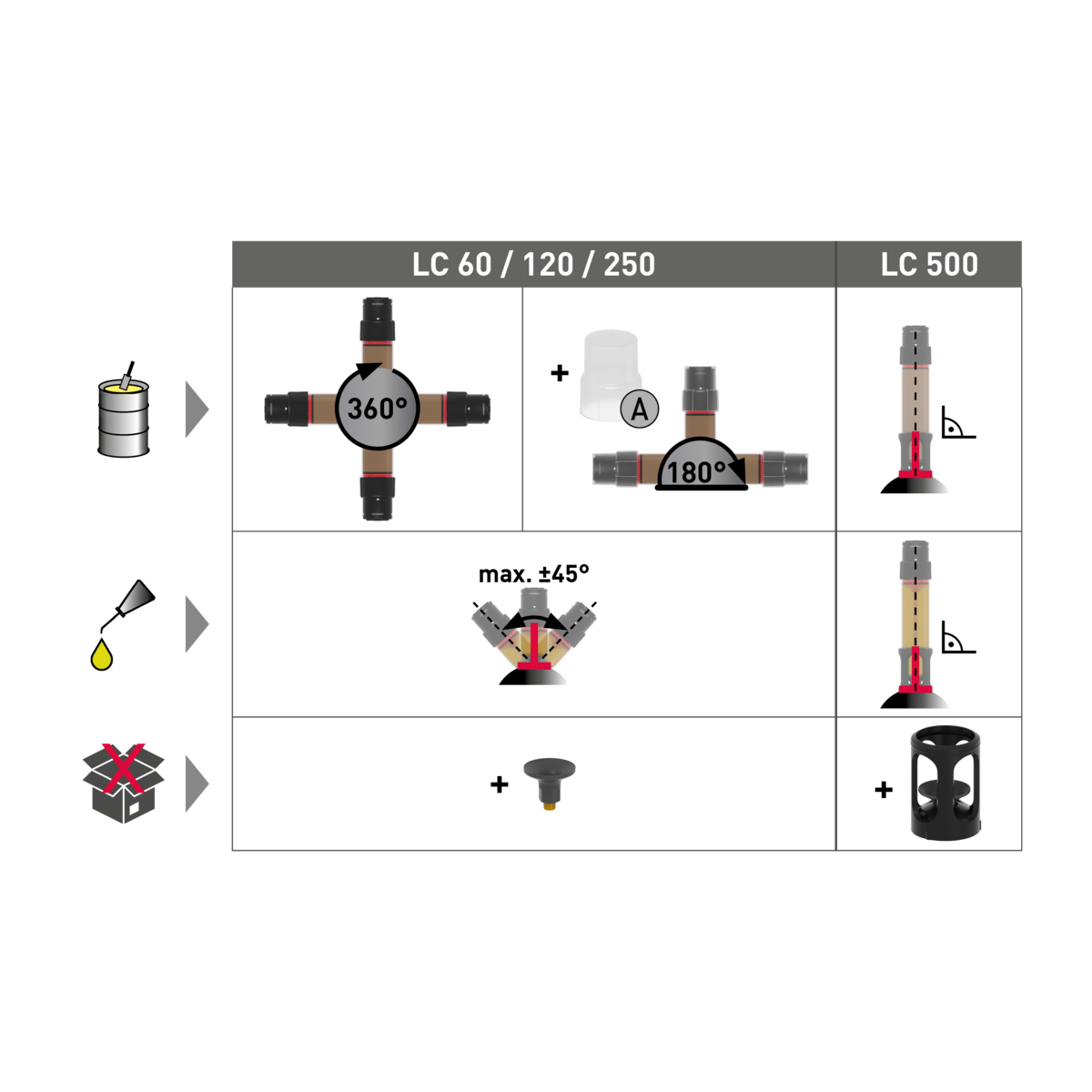
- Max. mounting angle for oil filled units = ±45°
- Grease filled units can be mounted in any position (360°)
- NOTE: Do NOT use protection cap in overhead installations

1. If "Lo" can be cleared from the display by pushing the SET button for 1 sec: YES, at your own risk.
2. If "Lo" can't be cleared from the display by pushing the SET button: NO - you must replace the battery pack.

"OL" can be skipped by pushing the SET button for 1 second. If counter pressure goes down (< 7.5 bar) the system returns to normal operation. If counter pressure remains > 7.5 bar "OL" will reappear.

Battery pack doesn‘t provide the required minimum voltage because:
1. It has already been in use.
or
2. It is too old.

No. Batteries are not rechargable.

Drive unit isn't placed correctly. Ensure that both parts click into place. Turn the threaded ring on the STAR LC unit until the small white arrow mark is fully visible.

Change STAR LC if display shows "LC" and red LED is blinking.

- Green: STAR VARIO is operating according to its settings.
- Red: STAR VARIO switched off and doesn't discharge. See display for further information.

After removing the old battery you have to wait for at least 10 seconds or push the SET button before inserting a new battery pack.
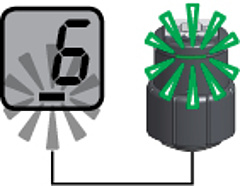
Previously made settings (LC size / discharge period) remain. If you have changed to a different LC size you must change the setting.
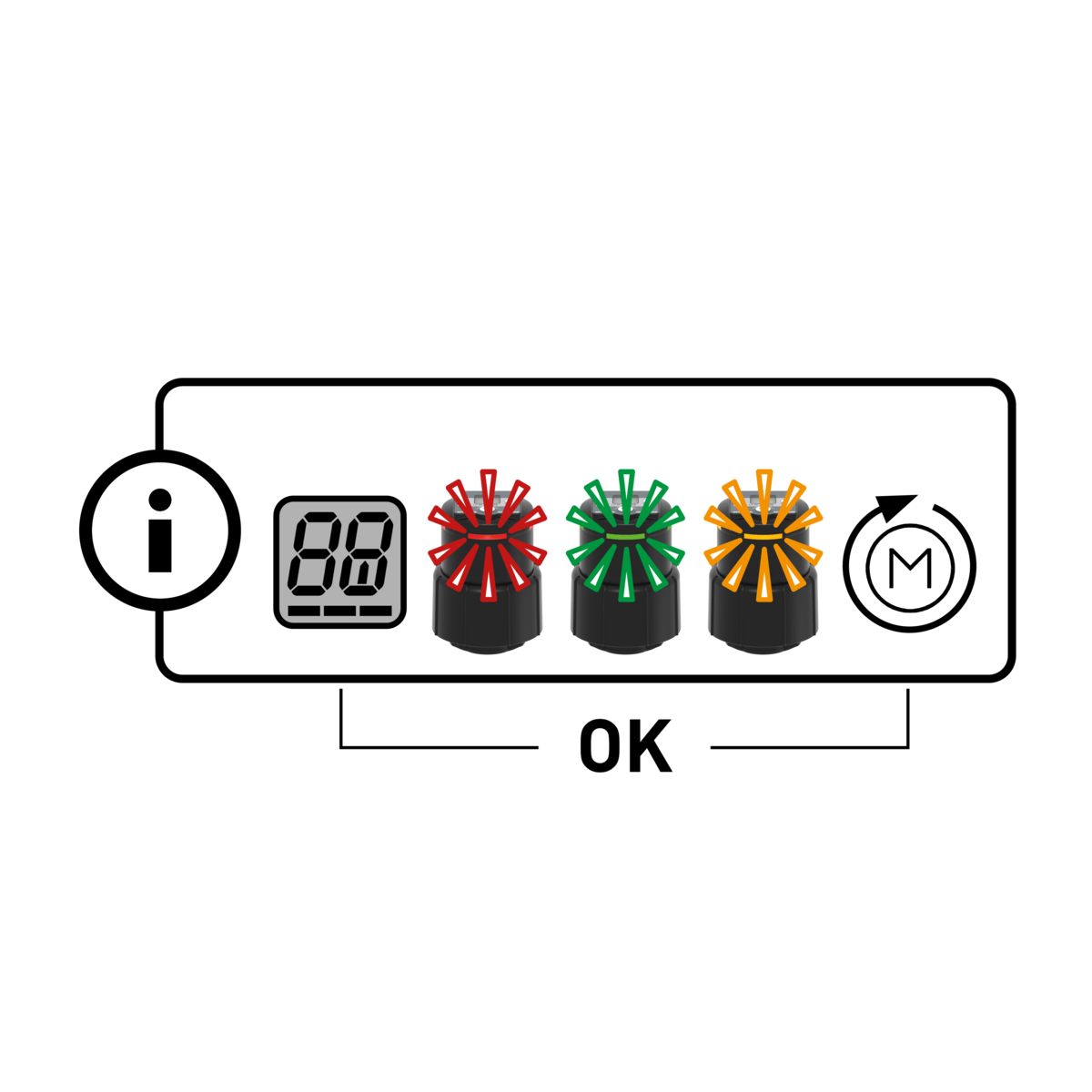
When the battery pack is has snapped into place, the system automatically runs a self-test. Motor function, display and LEDs are checked. After the self-test the display shows "00".

Display shows "ru" and green LED is blinking. System does a first discharge with a higher discharge amount.

Correct function is only possible with original perma STAR battery pack.
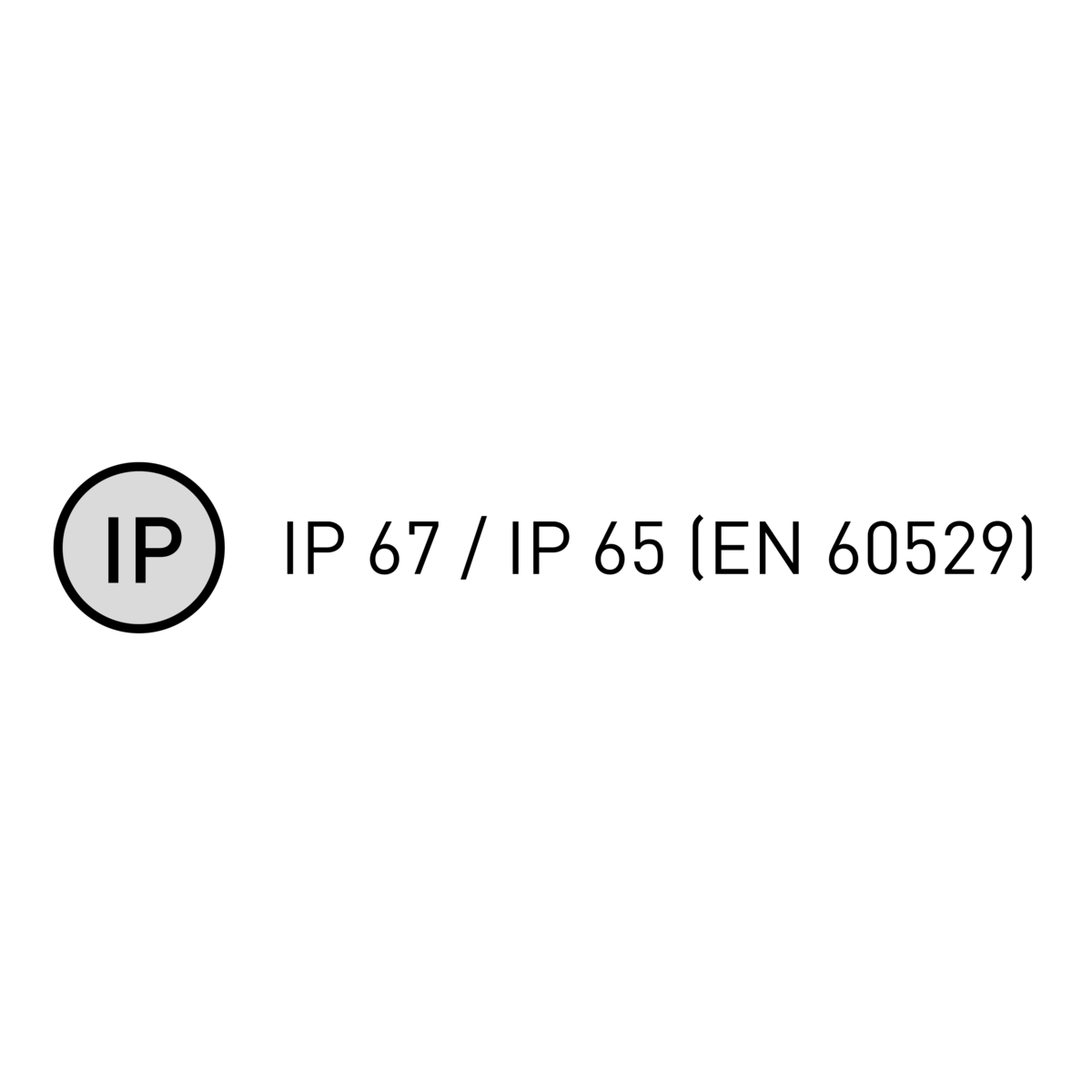
IP 65 / IP 67

- STAR LC 60 = 60 cm³
- STAR LC 120 = 120 cm³
- STAR LC 250 = 250 cm³
- STAR LC 500 = 500 cm³
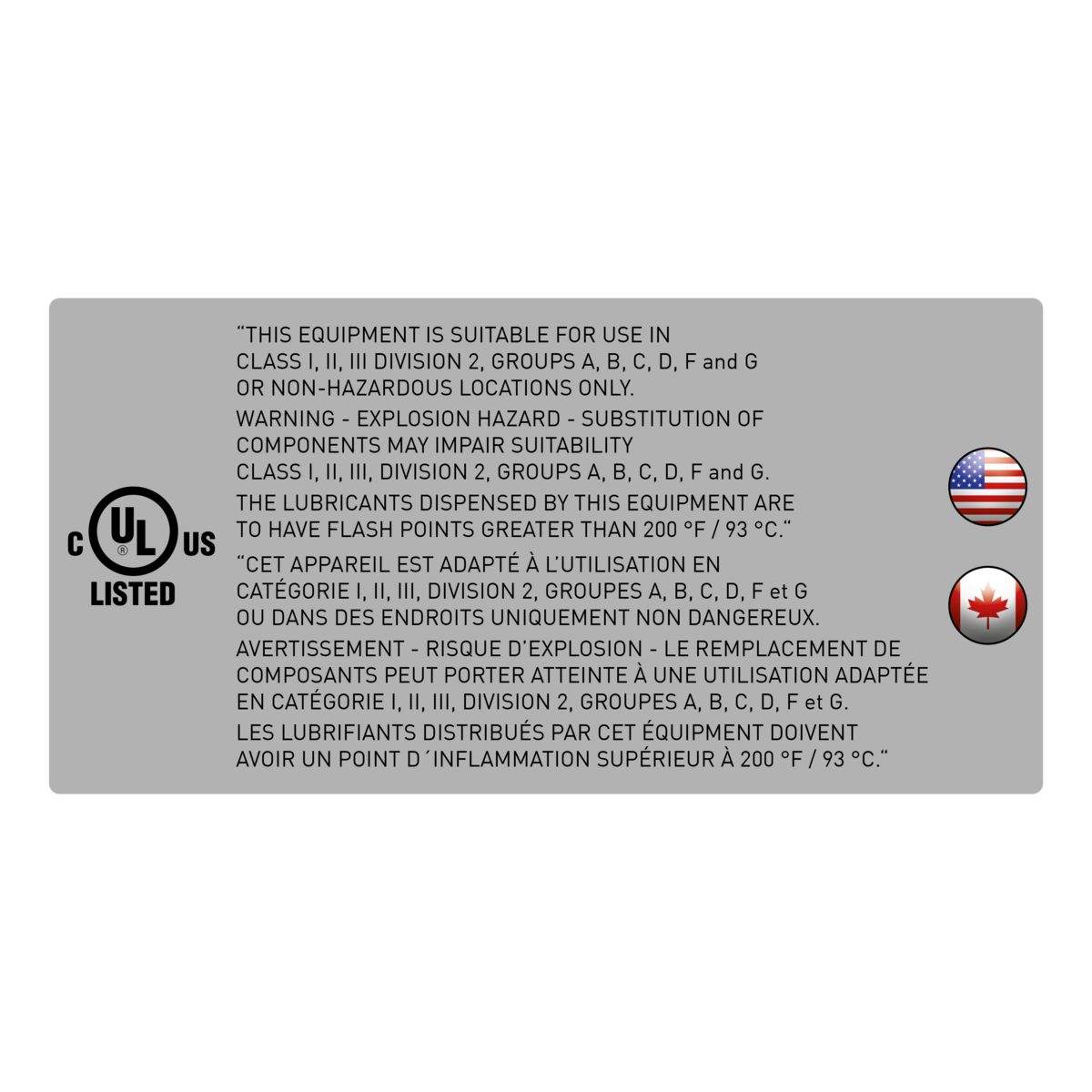
HTL perma USA
- CLASS I, Div. 2, Group A;B;C;D;
- CLASS II, Div. 2, Groups F and G;
- CLASS III Hazardous Locations
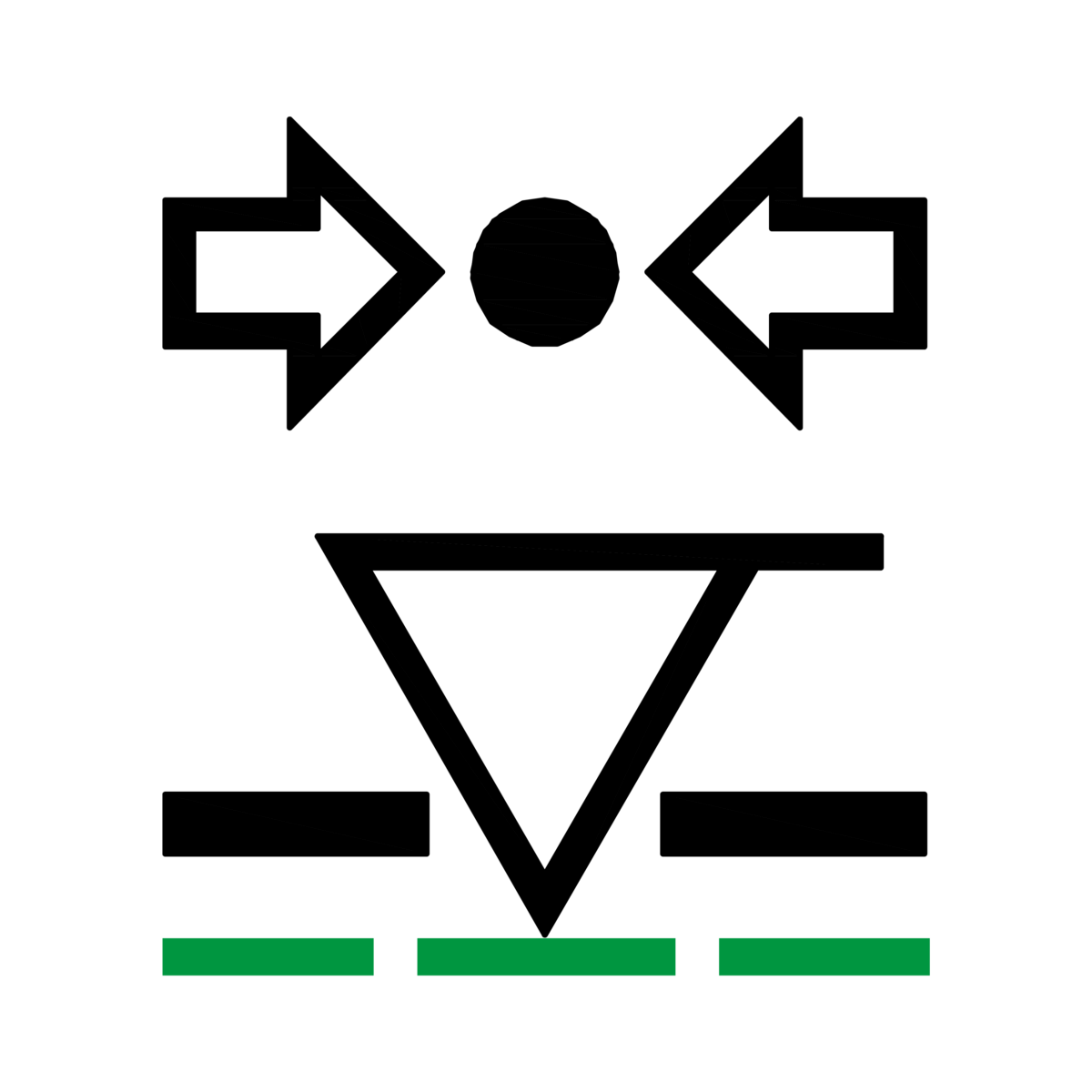
7,5 bar / 109 psi
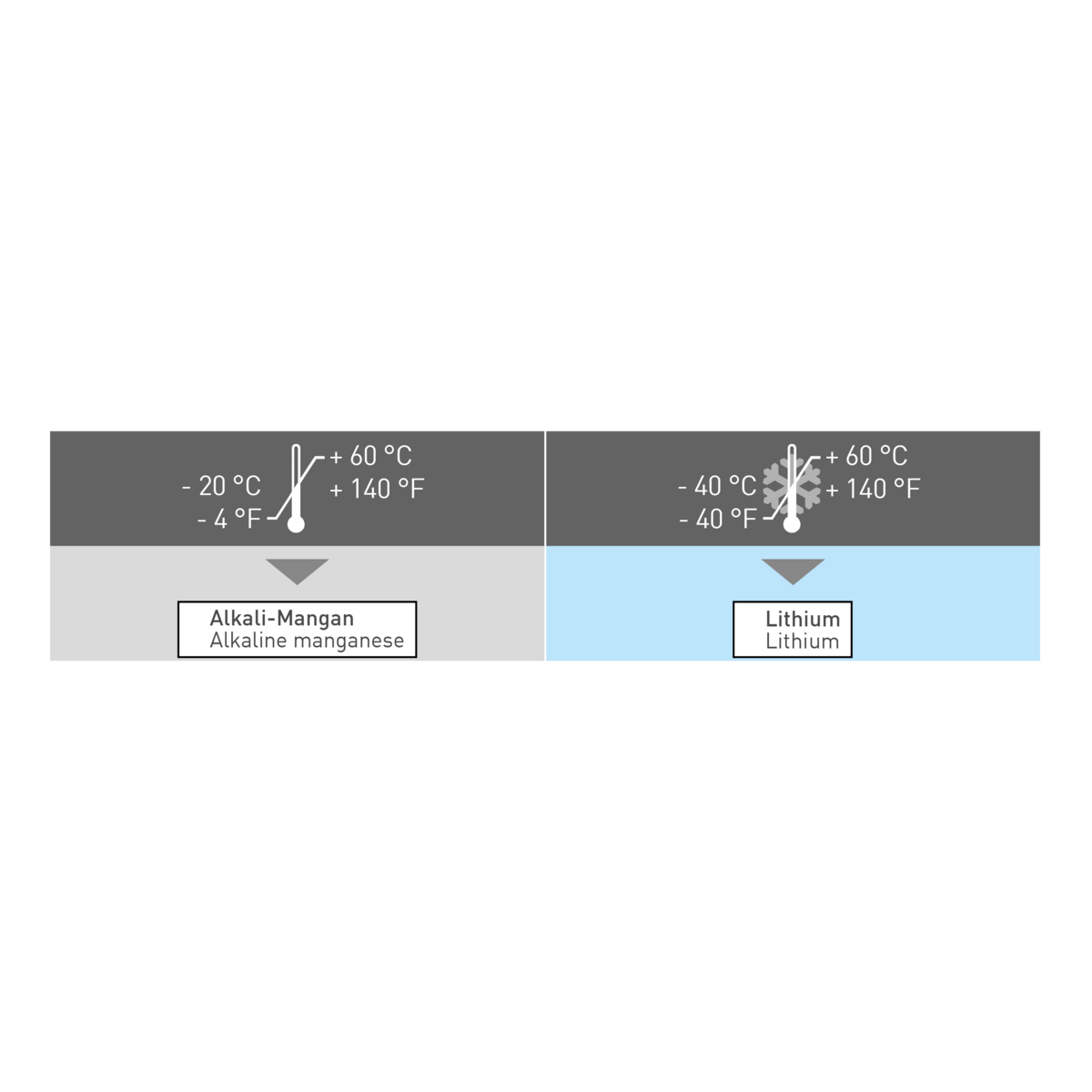
-40 °C to +60 °C / -40 °F to +140 °F

R 1/4
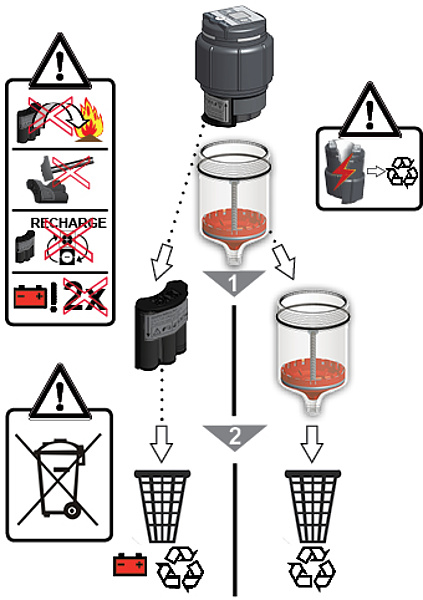
1. Empty LCs >> Oil containing waste
2. Battery pack >> Battery recycling
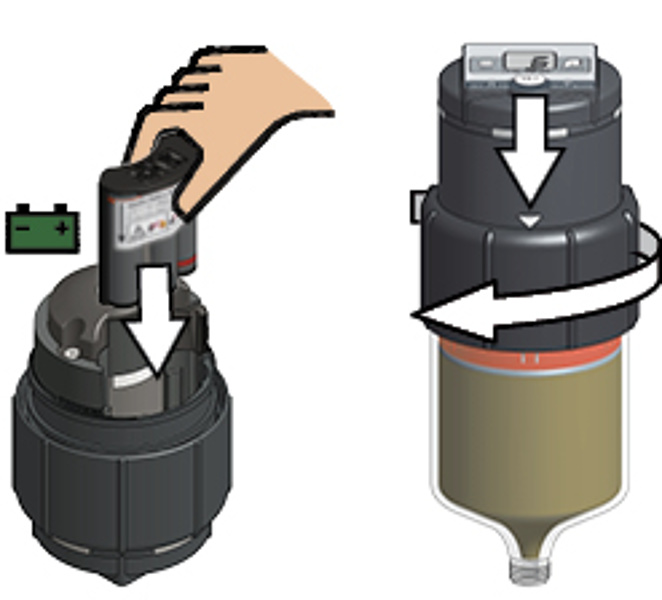
Replace battery pack and LC. Restart the system by pushing the SET button for approx. 1 sec.

Display shows "--" and LED are not blinking.

Display shows "ru" and green LED is blinking.

To activate the purge mode, push SET button for at least 10 seconds until "PU" appears in display. System does 3 discharges of 2 cm³. Purge function can be stopped by pushing the SET button. After purging, perma STAR VARIO returns to its set mode.
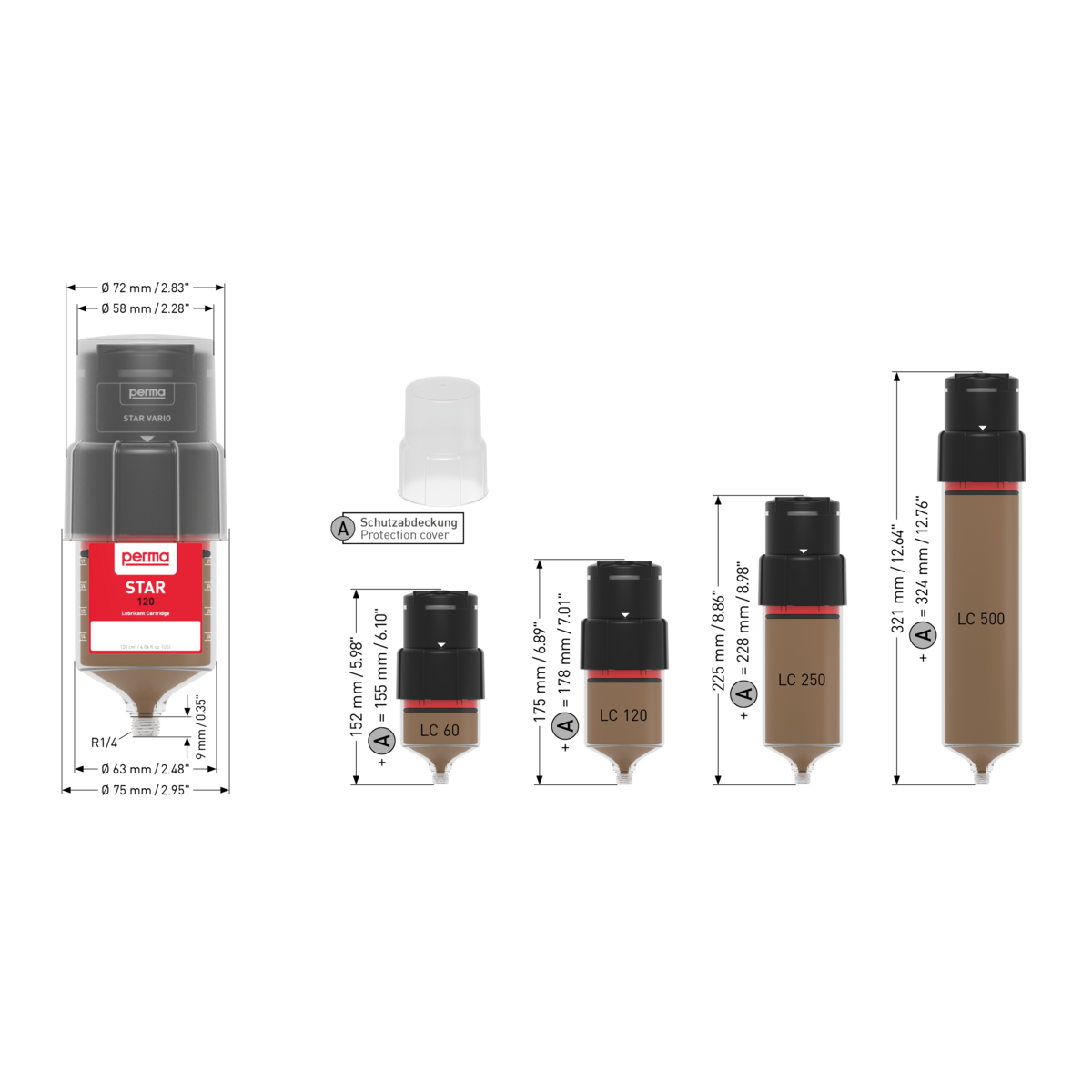
ø = 75 mm
Height:
- + STAR LC 60 = 155 mm
- + STAR LC 120 = 178 mm
- + STAR LC 250 = 228 mm
- + STAR LC 500 = 324 mm
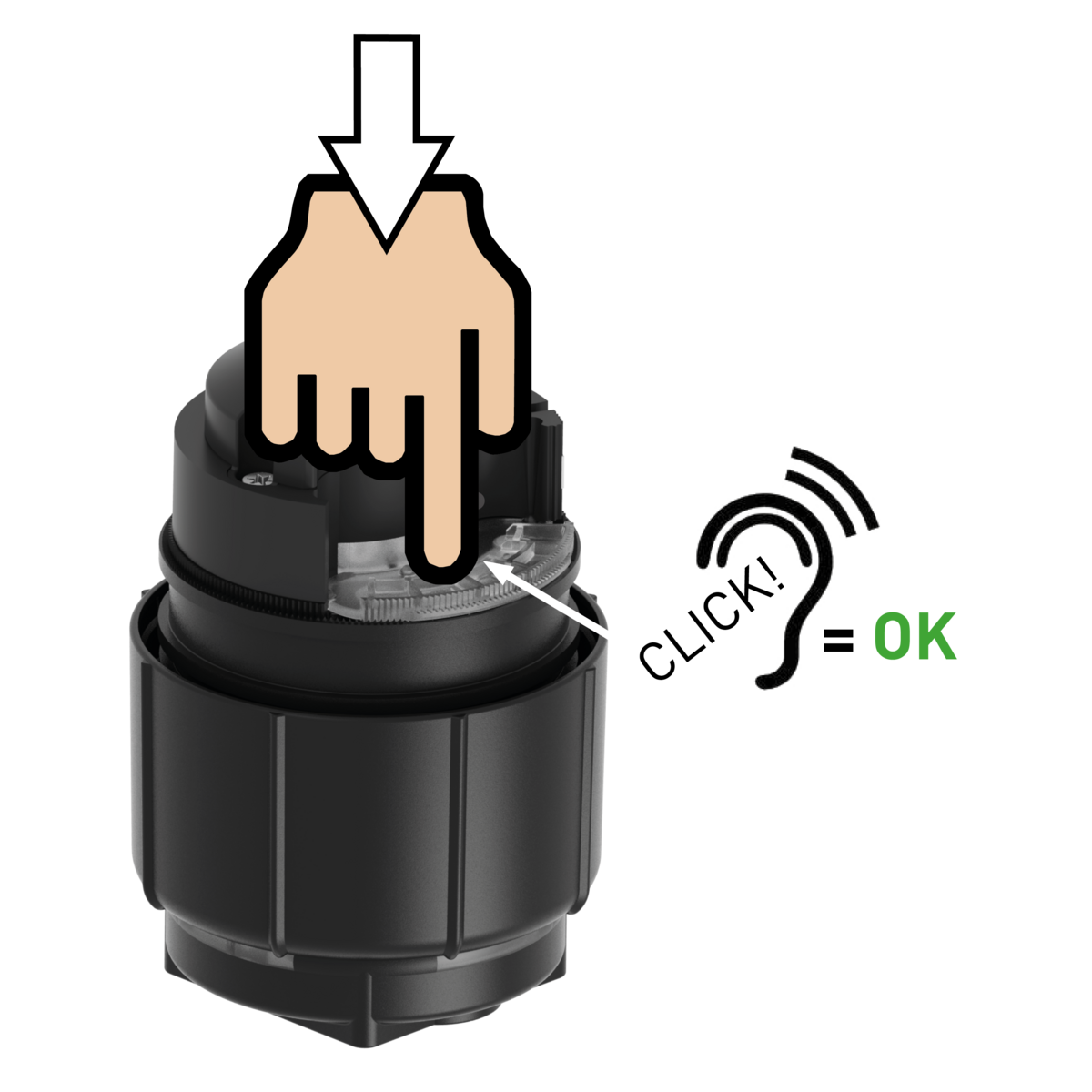
Insert and lock (listen to "click") new battery.

<70 dB(A)
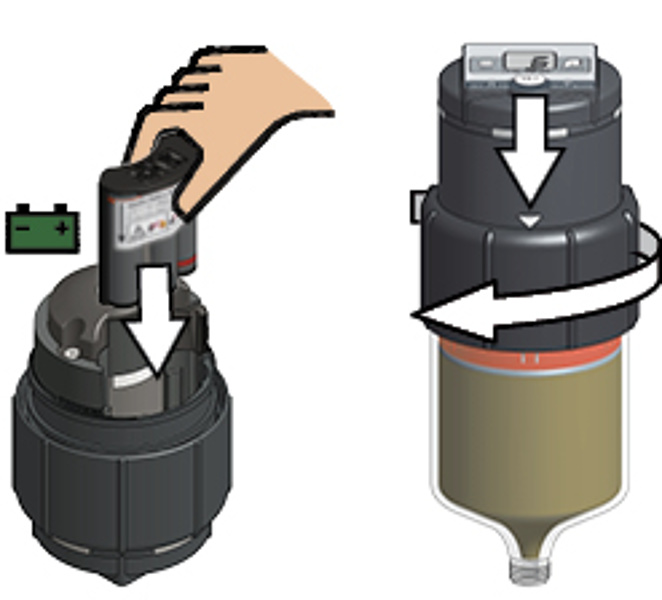
Place the drive unit on the LC.
Ensure that both parts click into place.
Turn the threaded ring on the LC unit until the small white arrow mark is fully visible.

Push the SET button for approx. 1 sec.
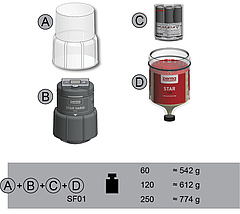
S60 = 542 g
M120 = 612 g
L250 = 774 g
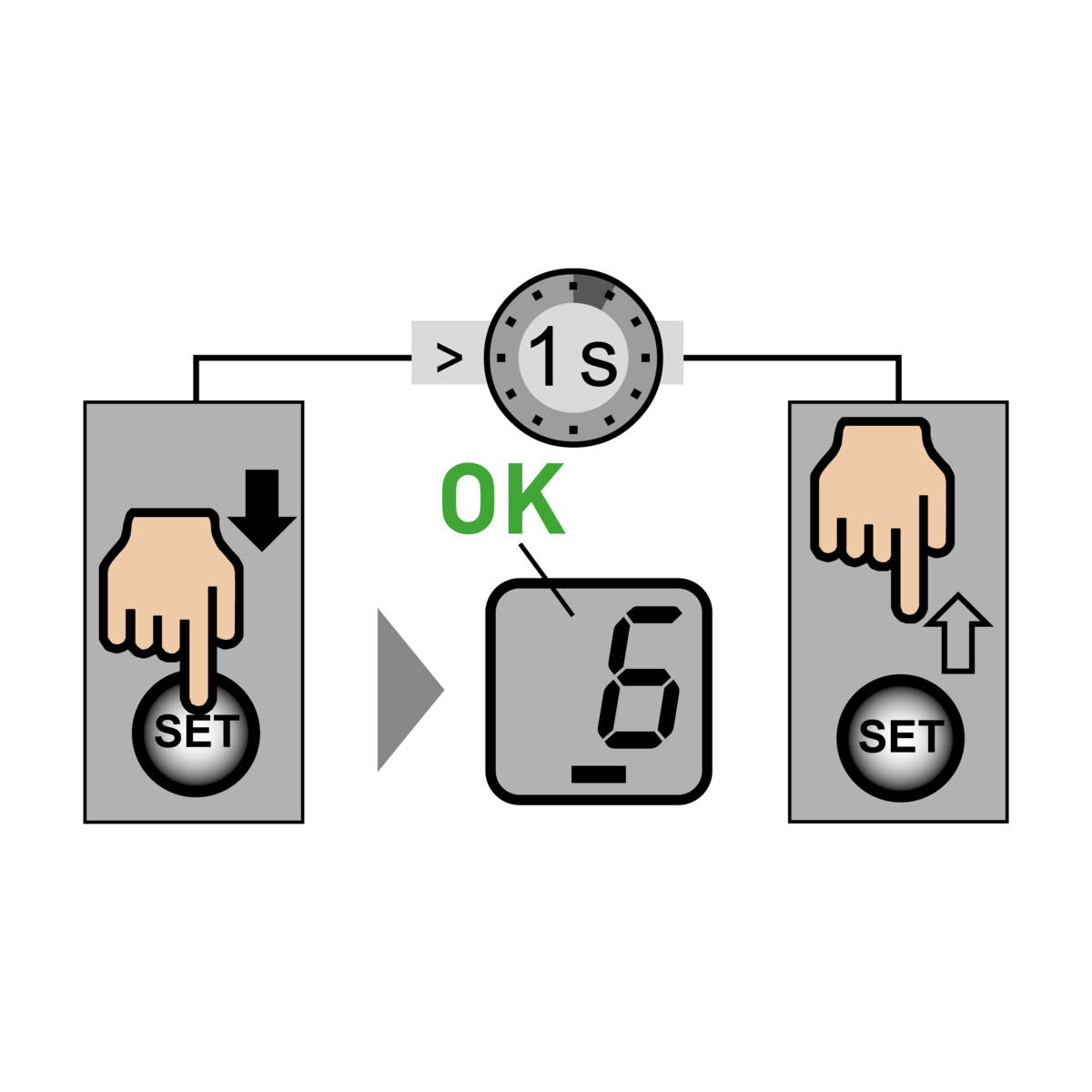
Push SET button for approx. 1 sec after LC size and discharge period are set. LC size and discharge period will be shown on the display.
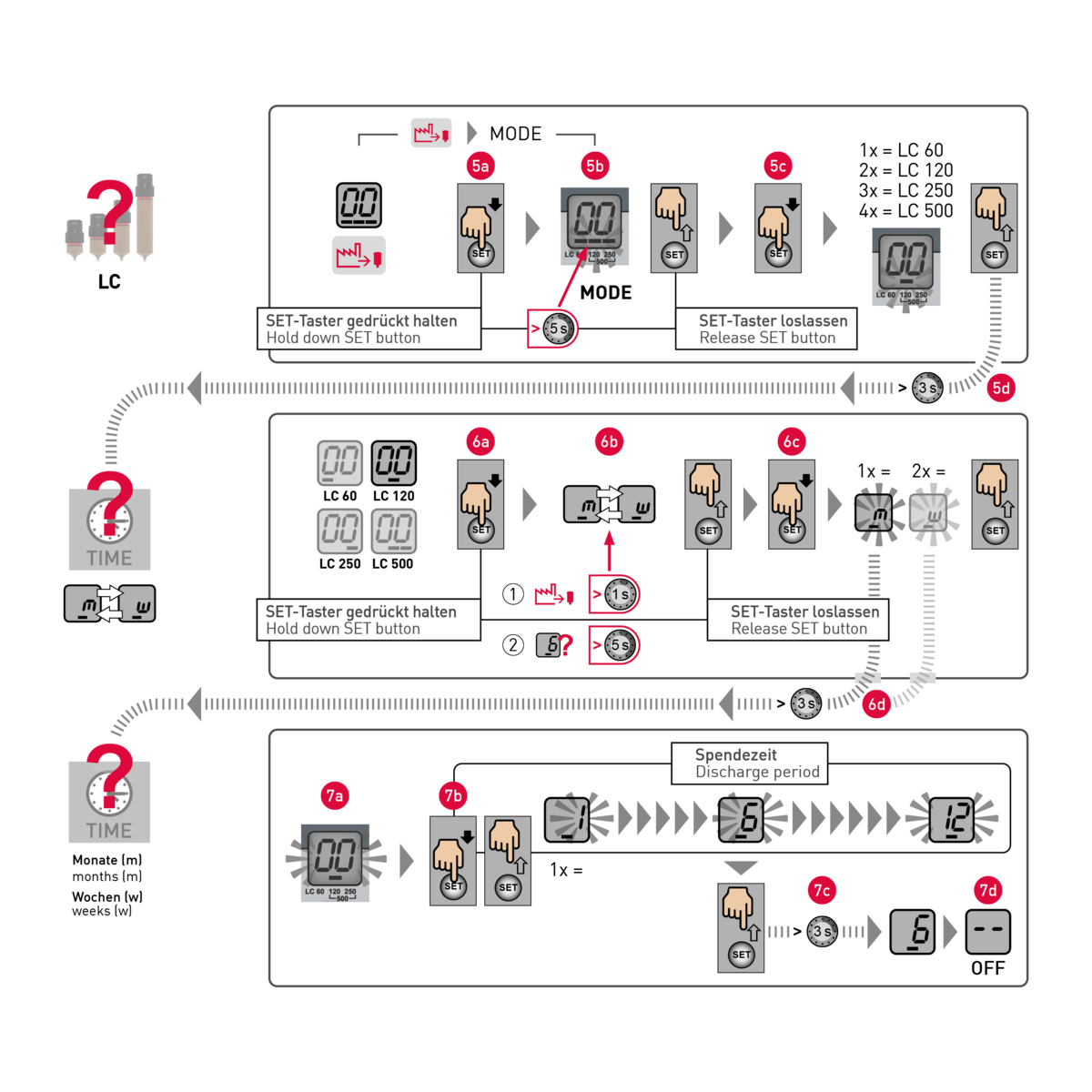
NOTE: Drive is not pre-set. Program STAR LC size and discharge period as follows:
- Push SET button for at least 5 seconds to program LC size (until line starts blinking).
- Select the desired STAR LC size (60, 120, 250 or 500 cm³) by pushing the SET button.
- After 3 seconds selection is saved automatically.
- Set unit of time (m, w) by pressing the SET button.
- After 3 seconds selection is saved automatically.
- Press the SET button until the desired discharge period is shown in the display. Selection is also saved automatically after 3 seconds.
- Settings can be changed at any time by following the same procedures.

Display shows set discharge period and green LED are blinking in short intervals.

Please check if the STAR VARIO drive and STAR LC are correctly screwed together.
The STAR LC and drive are correctly assembled together when the small triangle on the drive above the threaded ring is completely visible.

Depending on the selected discharge period and STAR LC size, it is possible to cover requirements from 0.34 cm³ / 100 h up to 297.6 cm³ / 100 h.

Lubricant and environmental conditions (e.g. temperature) will give a major impact on possible tube lengths. Please contact perma to get answers for your specific conditions.